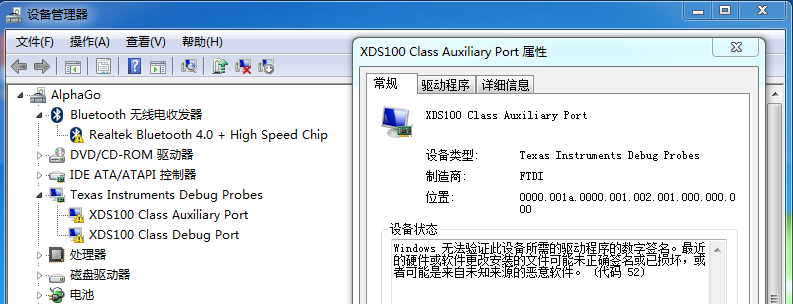
如上图所示,同时CCS提示:
This error is generated by TI's USCIF driver or utilities.
The value is '-151' (0xffffff69).
The title is 'SC_ERR_FTDI_OPEN'.
The explanation is:
One of the FTDI driver functions used during
the connect returned bad status or an error.
The cause may be one or more of: invalid XDS100 serial number,
blank XDS100 EEPROM, missing FTDI drivers, faulty USB cable.
Use the xds100serial command-line utility in the 'common/uscif'
folder to verify the XDS100 can be located.
同时仿真器的两个指示灯正常,恳请大神判断一下,我用的是CCS6+windows 7 64bit。
Seven Han:参考以下帖子能否解决:
e2echina.ti.com/…/361464
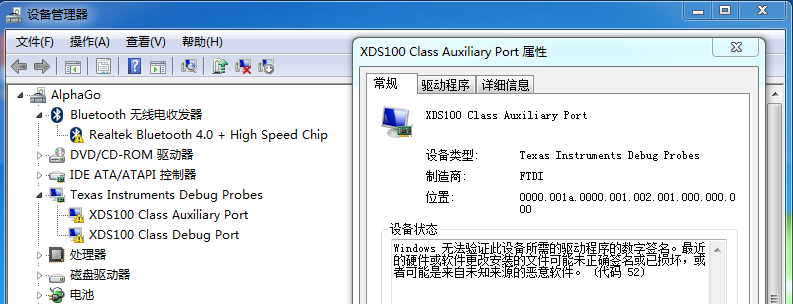
如上图所示,同时CCS提示:
This error is generated by TI's USCIF driver or utilities.
The value is '-151' (0xffffff69).
The title is 'SC_ERR_FTDI_OPEN'.
The explanation is:
One of the FTDI driver functions used during
the connect returned bad status or an error.
The cause may be one or more of: invalid XDS100 serial number,
blank XDS100 EEPROM, missing FTDI drivers, faulty USB cable.
Use the xds100serial command-line utility in the 'common/uscif'
folder to verify the XDS100 can be located.
同时仿真器的两个指示灯正常,恳请大神判断一下,我用的是CCS6+windows 7 64bit。
Steven.Lee:
回复 Seven Han:
除此以外呢??????我用的xds100v2应该没选错,而且连接线也没问题。。。
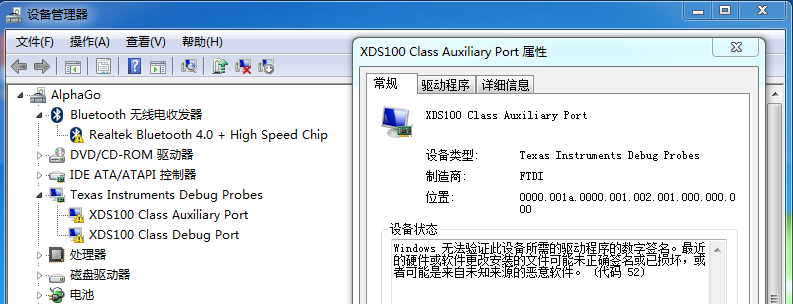
如上图所示,同时CCS提示:
This error is generated by TI's USCIF driver or utilities.
The value is '-151' (0xffffff69).
The title is 'SC_ERR_FTDI_OPEN'.
The explanation is:
One of the FTDI driver functions used during
the connect returned bad status or an error.
The cause may be one or more of: invalid XDS100 serial number,
blank XDS100 EEPROM, missing FTDI drivers, faulty USB cable.
Use the xds100serial command-line utility in the 'common/uscif'
folder to verify the XDS100 can be located.
同时仿真器的两个指示灯正常,恳请大神判断一下,我用的是CCS6+windows 7 64bit。
Seven Han:
回复 Steven.Lee:
具体的报错信息在wiki的说中如下链接:
processors.wiki.ti.com/…/FAQ_-_CCSv5
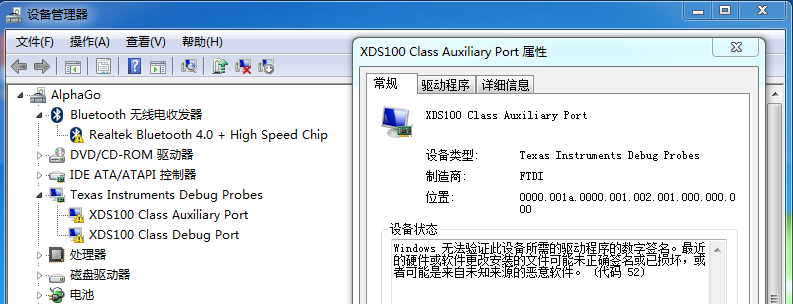
如上图所示,同时CCS提示:
This error is generated by TI's USCIF driver or utilities.
The value is '-151' (0xffffff69).
The title is 'SC_ERR_FTDI_OPEN'.
The explanation is:
One of the FTDI driver functions used during
the connect returned bad status or an error.
The cause may be one or more of: invalid XDS100 serial number,
blank XDS100 EEPROM, missing FTDI drivers, faulty USB cable.
Use the xds100serial command-line utility in the 'common/uscif'
folder to verify the XDS100 can be located.
同时仿真器的两个指示灯正常,恳请大神判断一下,我用的是CCS6+windows 7 64bit。
Steven.Lee:
回复 Seven Han:
了解,关键是设备驱动显示感叹号并且确定驱动安装正确怎么解???
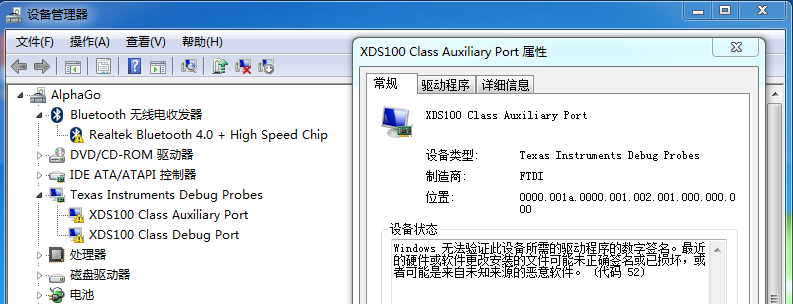
如上图所示,同时CCS提示:
This error is generated by TI's USCIF driver or utilities.
The value is '-151' (0xffffff69).
The title is 'SC_ERR_FTDI_OPEN'.
The explanation is:
One of the FTDI driver functions used during
the connect returned bad status or an error.
The cause may be one or more of: invalid XDS100 serial number,
blank XDS100 EEPROM, missing FTDI drivers, faulty USB cable.
Use the xds100serial command-line utility in the 'common/uscif'
folder to verify the XDS100 can be located.
同时仿真器的两个指示灯正常,恳请大神判断一下,我用的是CCS6+windows 7 64bit。
quanliang sun:
回复 Steven.Lee:
有无在其他电脑上面试一下,看是不是不兼容驱动的问题?
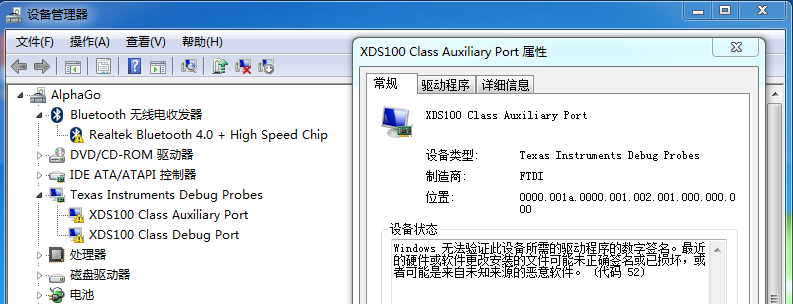
如上图所示,同时CCS提示:
This error is generated by TI's USCIF driver or utilities.
The value is '-151' (0xffffff69).
The title is 'SC_ERR_FTDI_OPEN'.
The explanation is:
One of the FTDI driver functions used during
the connect returned bad status or an error.
The cause may be one or more of: invalid XDS100 serial number,
blank XDS100 EEPROM, missing FTDI drivers, faulty USB cable.
Use the xds100serial command-line utility in the 'common/uscif'
folder to verify the XDS100 can be located.
同时仿真器的两个指示灯正常,恳请大神判断一下,我用的是CCS6+windows 7 64bit。
user4242372:
回复 Steven.Lee:
驱动程序未正确安装或未安装,点更新驱动程序,选择本地路径:F:\ti\ccsv7\ccs_base\emulation\windows\,这个文件夹下面有多个仿真器的驱动,选择相应的仿真器文件夹重新安装一遍就好了。我是这样解决的。
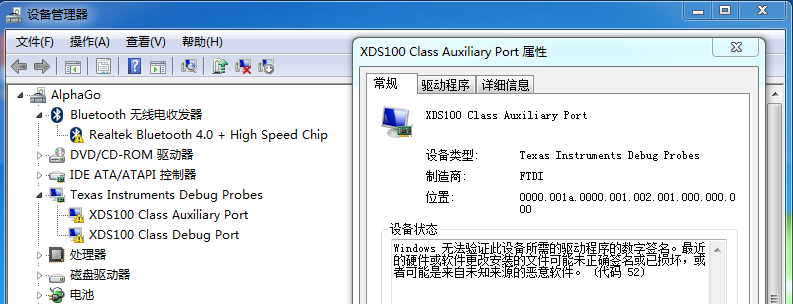
如上图所示,同时CCS提示:
This error is generated by TI's USCIF driver or utilities.
The value is '-151' (0xffffff69).
The title is 'SC_ERR_FTDI_OPEN'.
The explanation is:
One of the FTDI driver functions used during
the connect returned bad status or an error.
The cause may be one or more of: invalid XDS100 serial number,
blank XDS100 EEPROM, missing FTDI drivers, faulty USB cable.
Use the xds100serial command-line utility in the 'common/uscif'
folder to verify the XDS100 can be located.
同时仿真器的两个指示灯正常,恳请大神判断一下,我用的是CCS6+windows 7 64bit。
tecman chen:
回复 user4242372:
先把驱动清除,然后再安装,安装时选择的路径如楼上所述
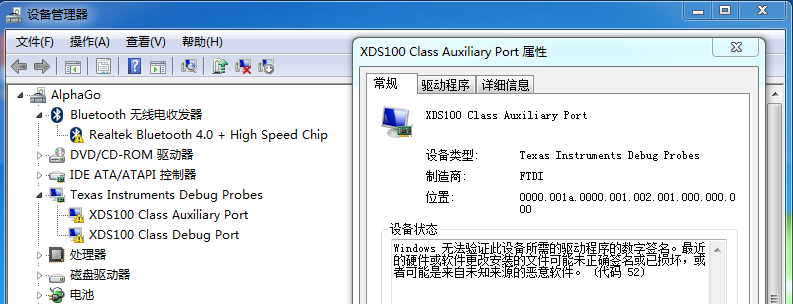
如上图所示,同时CCS提示:
This error is generated by TI's USCIF driver or utilities.
The value is '-151' (0xffffff69).
The title is 'SC_ERR_FTDI_OPEN'.
The explanation is:
One of the FTDI driver functions used during
the connect returned bad status or an error.
The cause may be one or more of: invalid XDS100 serial number,
blank XDS100 EEPROM, missing FTDI drivers, faulty USB cable.
Use the xds100serial command-line utility in the 'common/uscif'
folder to verify the XDS100 can be located.
同时仿真器的两个指示灯正常,恳请大神判断一下,我用的是CCS6+windows 7 64bit。
Susan Yang:
回复 Steven.Lee:
很高兴您能解决问题!谢谢分享答案!
 TI中文支持网
TI中文支持网



