新收到的板子,CCS版本 6.2.0.00050,controlSuite版本 3.4.8
测试程序:LAUNCHXL-F28069M的demo程序,Example_2806xLaunchPad
第一次编译,报错。提示F28069.CMD文件中错误。更改cmd文件,第二次编译通过。
DEBUG,第一次报错。如下:
IcePick_C_0: Error connecting to the target: (Error -2131 @ 0x0) Unable to access device register. Reset the device, and retry the operation. If error persists, confirm configuration, power-cycle the board, and/or try more reliable JTAG settings (e.g. lower TCLK). (Emulation package 6.0.407.3)
同时发现launchpad的虚拟串口无法在电脑上识别(JP6 JP7各种组合都试过)。但是可以判断28069m是已经有写入demo程序的。
然后,我尝试在F28379D的LAUNCHPAD上写入28069的demo程序,通过。
请问,是不是我新收的launchpad硬件出问题了?
Seven Han:您是用的:\ti\controlSUITE\development_kits\LAUNCHXL-F28069M这个例程烧录的吗?
电脑设备管理器能够识别到JTAG驱动吗?
新收到的板子,CCS版本 6.2.0.00050,controlSuite版本 3.4.8
测试程序:LAUNCHXL-F28069M的demo程序,Example_2806xLaunchPad
第一次编译,报错。提示F28069.CMD文件中错误。更改cmd文件,第二次编译通过。
DEBUG,第一次报错。如下:
IcePick_C_0: Error connecting to the target: (Error -2131 @ 0x0) Unable to access device register. Reset the device, and retry the operation. If error persists, confirm configuration, power-cycle the board, and/or try more reliable JTAG settings (e.g. lower TCLK). (Emulation package 6.0.407.3)
同时发现launchpad的虚拟串口无法在电脑上识别(JP6 JP7各种组合都试过)。但是可以判断28069m是已经有写入demo程序的。
然后,我尝试在F28379D的LAUNCHPAD上写入28069的demo程序,通过。
请问,是不是我新收的launchpad硬件出问题了?
Jingyuan Zhao:
您好请问您能否在设备管理器下看到xds100仿真器?虚拟串口需在xds100属性中勾选图中 Load VCP选项。
如果还无法烧录程序,请您尝试将BOOT开关TRST置1(BOOT开关1-3:x, x, 1),连接JP7,断开JP6重新尝试
新收到的板子,CCS版本 6.2.0.00050,controlSuite版本 3.4.8
测试程序:LAUNCHXL-F28069M的demo程序,Example_2806xLaunchPad
第一次编译,报错。提示F28069.CMD文件中错误。更改cmd文件,第二次编译通过。
DEBUG,第一次报错。如下:
IcePick_C_0: Error connecting to the target: (Error -2131 @ 0x0) Unable to access device register. Reset the device, and retry the operation. If error persists, confirm configuration, power-cycle the board, and/or try more reliable JTAG settings (e.g. lower TCLK). (Emulation package 6.0.407.3)
同时发现launchpad的虚拟串口无法在电脑上识别(JP6 JP7各种组合都试过)。但是可以判断28069m是已经有写入demo程序的。
然后,我尝试在F28379D的LAUNCHPAD上写入28069的demo程序,通过。
请问,是不是我新收的launchpad硬件出问题了?
user1407429:
回复 Seven Han:
感谢您的回复!
电脑可以正常识别JTAG.
新收到的板子,CCS版本 6.2.0.00050,controlSuite版本 3.4.8
测试程序:LAUNCHXL-F28069M的demo程序,Example_2806xLaunchPad
第一次编译,报错。提示F28069.CMD文件中错误。更改cmd文件,第二次编译通过。
DEBUG,第一次报错。如下:
IcePick_C_0: Error connecting to the target: (Error -2131 @ 0x0) Unable to access device register. Reset the device, and retry the operation. If error persists, confirm configuration, power-cycle the board, and/or try more reliable JTAG settings (e.g. lower TCLK). (Emulation package 6.0.407.3)
同时发现launchpad的虚拟串口无法在电脑上识别(JP6 JP7各种组合都试过)。但是可以判断28069m是已经有写入demo程序的。
然后,我尝试在F28379D的LAUNCHPAD上写入28069的demo程序,通过。
请问,是不是我新收的launchpad硬件出问题了?
user1407429:
回复 Jingyuan Zhao:
感谢您的回复!
按照您的提示,已经设置了XDS100,目前可以识别出来虚拟串口。PC端可以接收到demo程序发出的数据。
但是还是不能烧录程序。依旧是提示错误。
新收到的板子,CCS版本 6.2.0.00050,controlSuite版本 3.4.8
测试程序:LAUNCHXL-F28069M的demo程序,Example_2806xLaunchPad
第一次编译,报错。提示F28069.CMD文件中错误。更改cmd文件,第二次编译通过。
DEBUG,第一次报错。如下:
IcePick_C_0: Error connecting to the target: (Error -2131 @ 0x0) Unable to access device register. Reset the device, and retry the operation. If error persists, confirm configuration, power-cycle the board, and/or try more reliable JTAG settings (e.g. lower TCLK). (Emulation package 6.0.407.3)
同时发现launchpad的虚拟串口无法在电脑上识别(JP6 JP7各种组合都试过)。但是可以判断28069m是已经有写入demo程序的。
然后,我尝试在F28379D的LAUNCHPAD上写入28069的demo程序,通过。
请问,是不是我新收的launchpad硬件出问题了?
Jingyuan Zhao:
回复 user1407429:
我暂时还没复现出Error 2131的问题,您再确定下板子的设置,主要是开关3要处于打开状态
新收到的板子,CCS版本 6.2.0.00050,controlSuite版本 3.4.8
测试程序:LAUNCHXL-F28069M的demo程序,Example_2806xLaunchPad
第一次编译,报错。提示F28069.CMD文件中错误。更改cmd文件,第二次编译通过。
DEBUG,第一次报错。如下:
IcePick_C_0: Error connecting to the target: (Error -2131 @ 0x0) Unable to access device register. Reset the device, and retry the operation. If error persists, confirm configuration, power-cycle the board, and/or try more reliable JTAG settings (e.g. lower TCLK). (Emulation package 6.0.407.3)
同时发现launchpad的虚拟串口无法在电脑上识别(JP6 JP7各种组合都试过)。但是可以判断28069m是已经有写入demo程序的。
然后,我尝试在F28379D的LAUNCHPAD上写入28069的demo程序,通过。
请问,是不是我新收的launchpad硬件出问题了?
user1407429:
回复 Jingyuan Zhao:
感谢您的回复!
再次试了一次,开关已经设置。
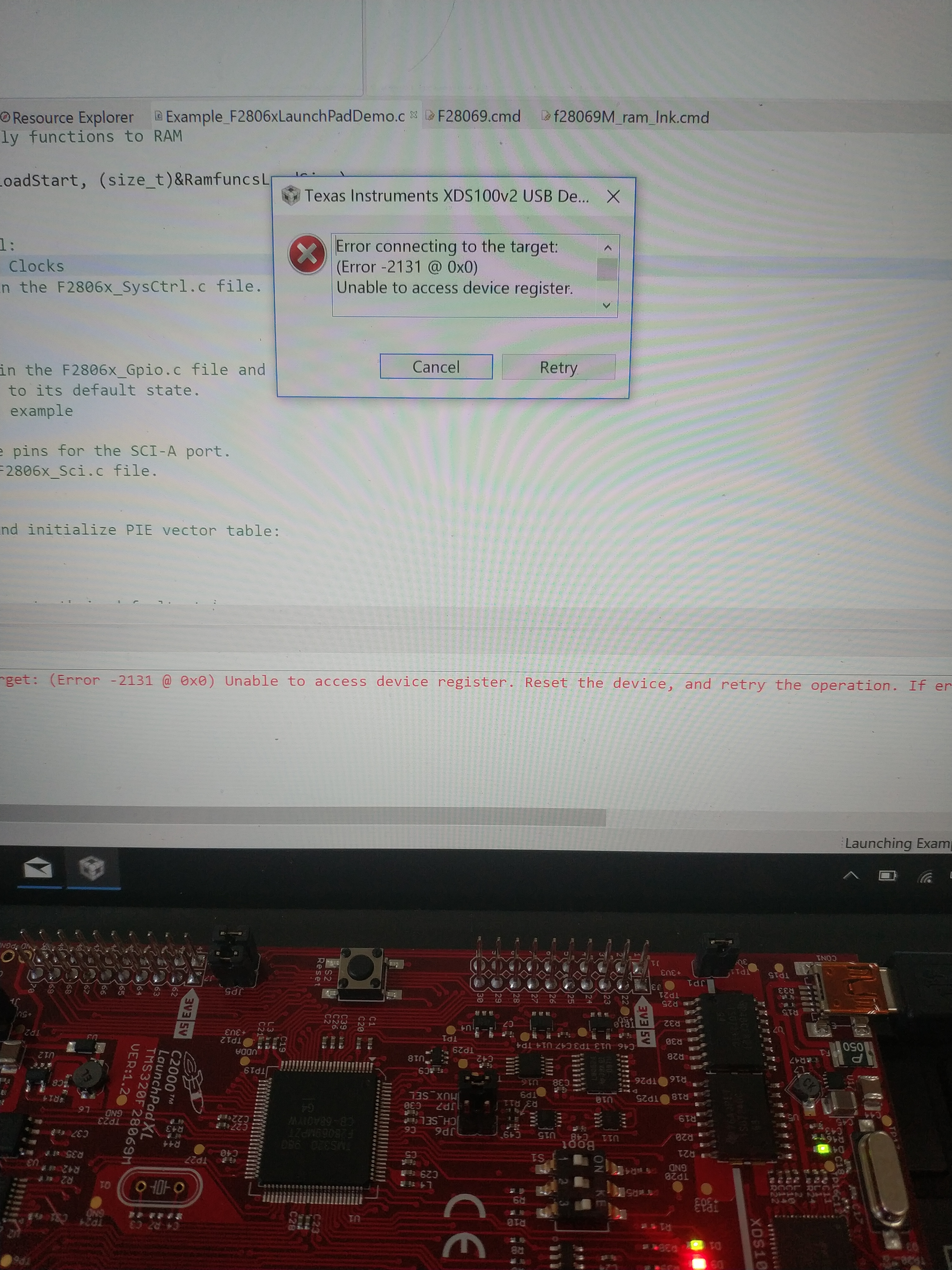
新收到的板子,CCS版本 6.2.0.00050,controlSuite版本 3.4.8
测试程序:LAUNCHXL-F28069M的demo程序,Example_2806xLaunchPad
第一次编译,报错。提示F28069.CMD文件中错误。更改cmd文件,第二次编译通过。
DEBUG,第一次报错。如下:
IcePick_C_0: Error connecting to the target: (Error -2131 @ 0x0) Unable to access device register. Reset the device, and retry the operation. If error persists, confirm configuration, power-cycle the board, and/or try more reliable JTAG settings (e.g. lower TCLK). (Emulation package 6.0.407.3)
同时发现launchpad的虚拟串口无法在电脑上识别(JP6 JP7各种组合都试过)。但是可以判断28069m是已经有写入demo程序的。
然后,我尝试在F28379D的LAUNCHPAD上写入28069的demo程序,通过。
请问,是不是我新收的launchpad硬件出问题了?
Seven Han:
回复 user1407429:
Device register
This error means the JTAG debugger is unable to access the core or device on the board. Technically speaking, this happens if the JTAG debugger fails to access an ICEPick register (exceptions are MSP430, Stellaris and some C2000 Wireless connectivity and Digital Power MCUs, which do not have an ICEPICK). If the ICEPick driver reports this error immediately upon connect, it's likely a hard fail with the JTAG connection itself (loose cables or connections, etc.). However, if the error happens later in the debug session the reasons are different (perhaps the reliability of the JTAG connection due to noise, etc.). To properly debug and correct this error please refer to the section Troubleshooting the connect phase above.
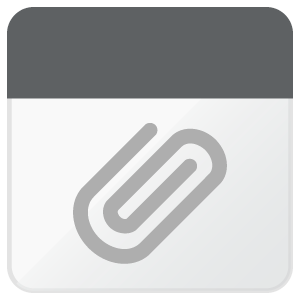
这个报错可能是由于JTAG连接问题,您将楼上截图中圈到的拨码开关都拨到ON的位置,尤其是TRST,再试试。
新收到的板子,CCS版本 6.2.0.00050,controlSuite版本 3.4.8
测试程序:LAUNCHXL-F28069M的demo程序,Example_2806xLaunchPad
第一次编译,报错。提示F28069.CMD文件中错误。更改cmd文件,第二次编译通过。
DEBUG,第一次报错。如下:
IcePick_C_0: Error connecting to the target: (Error -2131 @ 0x0) Unable to access device register. Reset the device, and retry the operation. If error persists, confirm configuration, power-cycle the board, and/or try more reliable JTAG settings (e.g. lower TCLK). (Emulation package 6.0.407.3)
同时发现launchpad的虚拟串口无法在电脑上识别(JP6 JP7各种组合都试过)。但是可以判断28069m是已经有写入demo程序的。
然后,我尝试在F28379D的LAUNCHPAD上写入28069的demo程序,通过。
请问,是不是我新收的launchpad硬件出问题了?
user1407429:
回复 Seven Han:
感谢您的回复!
按照您的提示,将所有开关置ON,仍然报错。
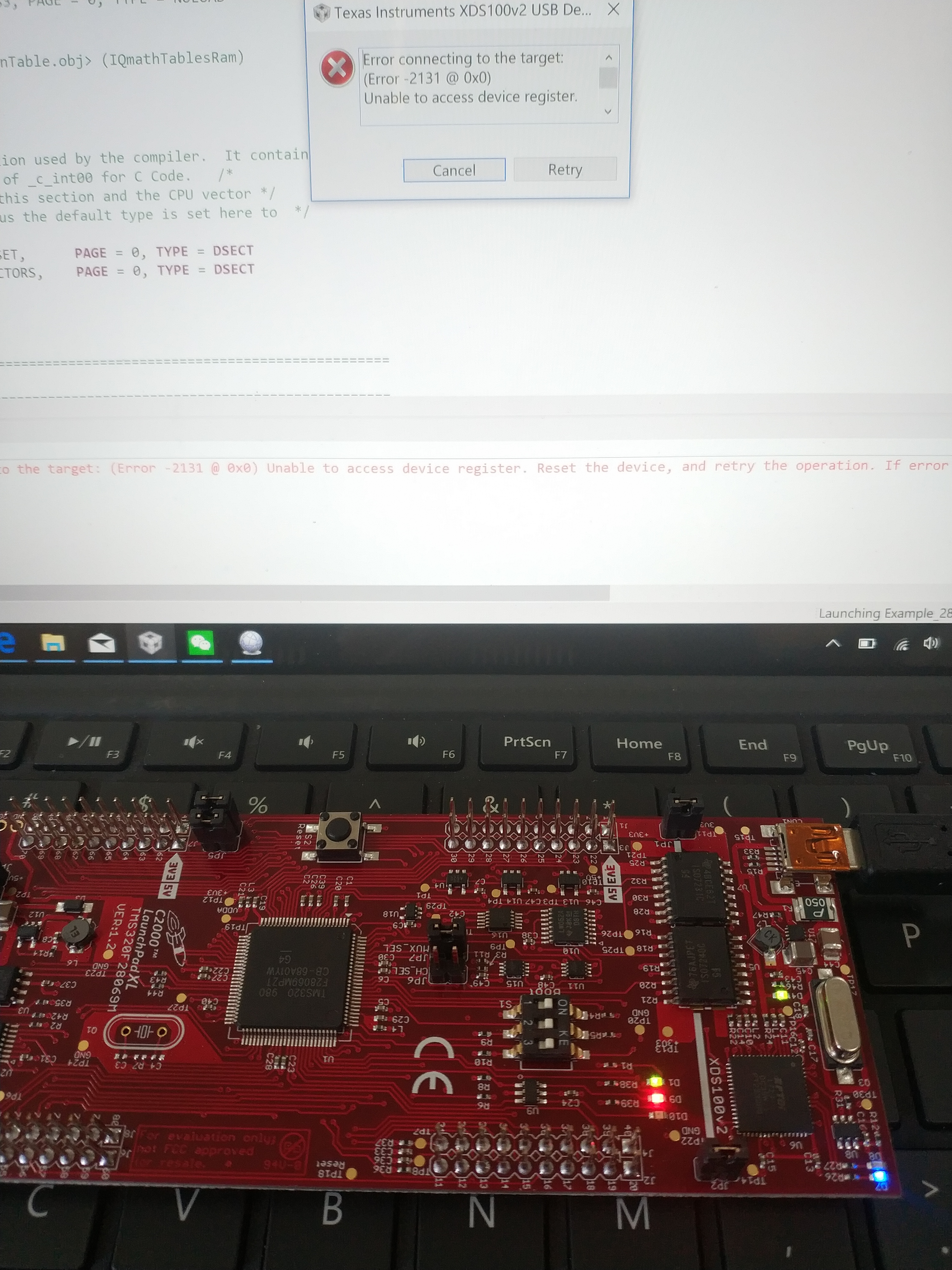
新收到的板子,CCS版本 6.2.0.00050,controlSuite版本 3.4.8
测试程序:LAUNCHXL-F28069M的demo程序,Example_2806xLaunchPad
第一次编译,报错。提示F28069.CMD文件中错误。更改cmd文件,第二次编译通过。
DEBUG,第一次报错。如下:
IcePick_C_0: Error connecting to the target: (Error -2131 @ 0x0) Unable to access device register. Reset the device, and retry the operation. If error persists, confirm configuration, power-cycle the board, and/or try more reliable JTAG settings (e.g. lower TCLK). (Emulation package 6.0.407.3)
同时发现launchpad的虚拟串口无法在电脑上识别(JP6 JP7各种组合都试过)。但是可以判断28069m是已经有写入demo程序的。
然后,我尝试在F28379D的LAUNCHPAD上写入28069的demo程序,通过。
请问,是不是我新收的launchpad硬件出问题了?
Jingyuan Zhao:
回复 user1407429:
您可尝试使用UniFlash等其他工具进行烧写,目前看可能大概率还是XDS100相关驱动、设置 的问题。
您也可以看下这两个帖子对您有没有帮助:
e2e.ti.com/…/668775
e2e.ti.com/…/310311
 TI中文支持网
TI中文支持网![TMS320F28379D: 导入例程出现故障Description Resource Path Location Type gmake: *** [gridconnectedinvlclfltr.obj] Error 1 gridConnectedInverterLCLFltr C/C++ Problem-TI中文支持网](https://www.ti2k.com/wp-content/uploads/ti2k/DeyiSupport_C2000_pastedimage1752114958744v1.jpg)

