目前使用280049C LaunchPad kit
連接線是包裝內的 USB micro-B plug to USB-A plug cable
電腦環境為macOS
IDE環境為CCS Version: 8.3.1.00004
Target Configuration test connection:
The JTAG DR Integrity scan-test has succeeded.
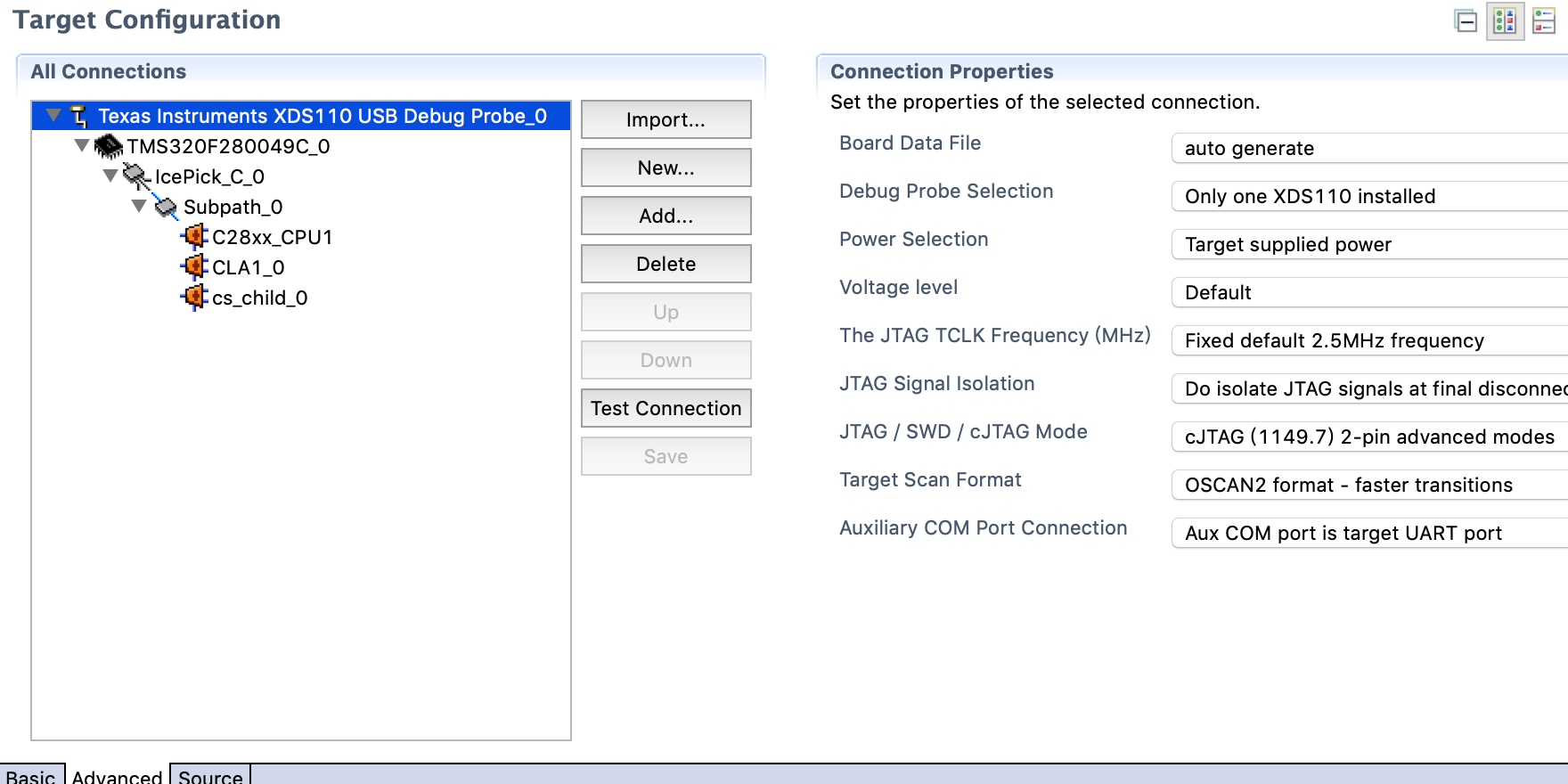
進入DEBUG則出現以下錯誤訊息:
Error connecting to the target:
(Error -151 @ 0x0)
One of the FTDI driver functions used during the connect
returned bad status or an error. The cause may be one or
more of: no XDS100 is plugged in, invalid XDS100 serial number,
blank XDS100 EEPROM, missing FTDI drivers, faulty USB cable.
Use the xds100serial command-line utility in the 'common/uscif'
folder to verify the XDS100 can be located.
(Emulation package 8.1.0.00012)
Green Deng:连接之前是否有按照用户手册上的说明对开发板进行设置?如果设置都没问题的话可以参考以下链接的解决方案:
software-dl.ti.com/…/ccsv7_debugging_jtag_connectivity_issues.html
另外,最好使用Windows操作系统和最新版CCS进行实验。
目前使用280049C LaunchPad kit
連接線是包裝內的 USB micro-B plug to USB-A plug cable
電腦環境為macOS
IDE環境為CCS Version: 8.3.1.00004
Target Configuration test connection:
The JTAG DR Integrity scan-test has succeeded.
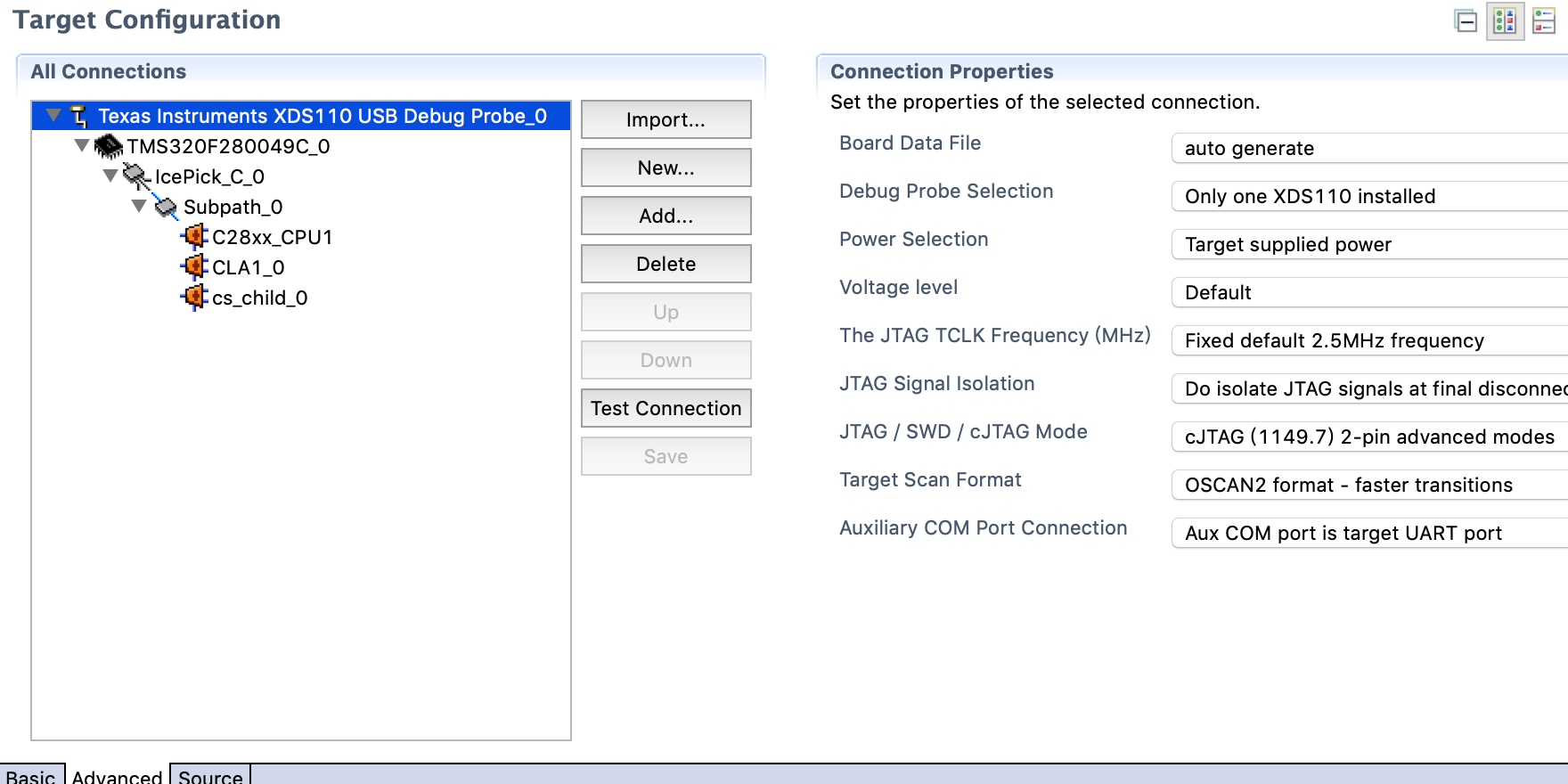
進入DEBUG則出現以下錯誤訊息:
Error connecting to the target:
(Error -151 @ 0x0)
One of the FTDI driver functions used during the connect
returned bad status or an error. The cause may be one or
more of: no XDS100 is plugged in, invalid XDS100 serial number,
blank XDS100 EEPROM, missing FTDI drivers, faulty USB cable.
Use the xds100serial command-line utility in the 'common/uscif'
folder to verify the XDS100 can be located.
(Emulation package 8.1.0.00012)
user4310360:
回复 Green Deng:
請問錯誤是什麼問題引起的?
能夠從這些錯誤訊息看出來嗎?
目前使用280049C LaunchPad kit
連接線是包裝內的 USB micro-B plug to USB-A plug cable
電腦環境為macOS
IDE環境為CCS Version: 8.3.1.00004
Target Configuration test connection:
The JTAG DR Integrity scan-test has succeeded.
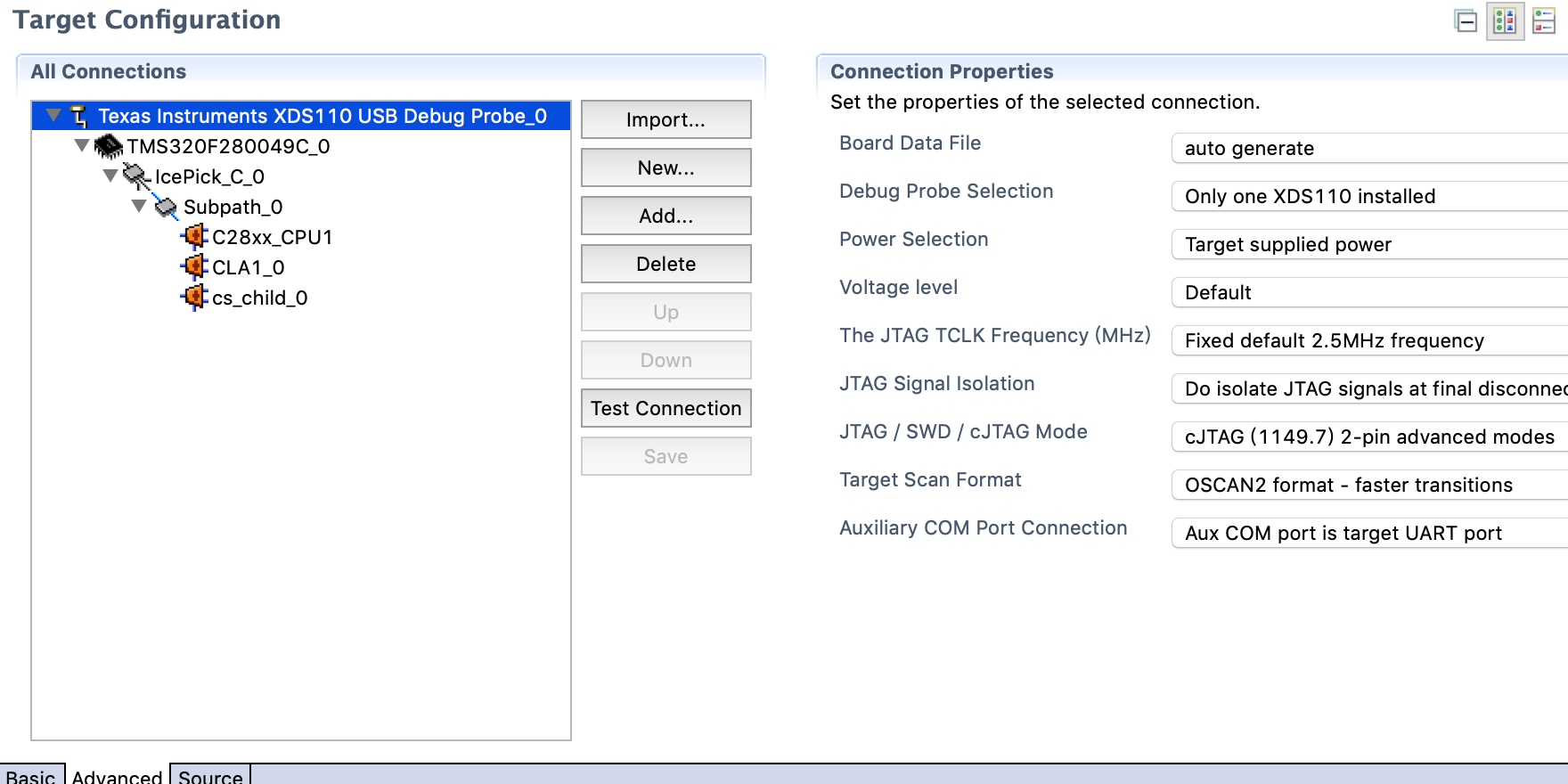
進入DEBUG則出現以下錯誤訊息:
Error connecting to the target:
(Error -151 @ 0x0)
One of the FTDI driver functions used during the connect
returned bad status or an error. The cause may be one or
more of: no XDS100 is plugged in, invalid XDS100 serial number,
blank XDS100 EEPROM, missing FTDI drivers, faulty USB cable.
Use the xds100serial command-line utility in the 'common/uscif'
folder to verify the XDS100 can be located.
(Emulation package 8.1.0.00012)
Green Deng:
回复 user4310360:
出错原因就是上述的链接介绍的几种都有可能,但根据错误信息的话不能判断具体是哪种。
目前使用280049C LaunchPad kit
連接線是包裝內的 USB micro-B plug to USB-A plug cable
電腦環境為macOS
IDE環境為CCS Version: 8.3.1.00004
Target Configuration test connection:
The JTAG DR Integrity scan-test has succeeded.
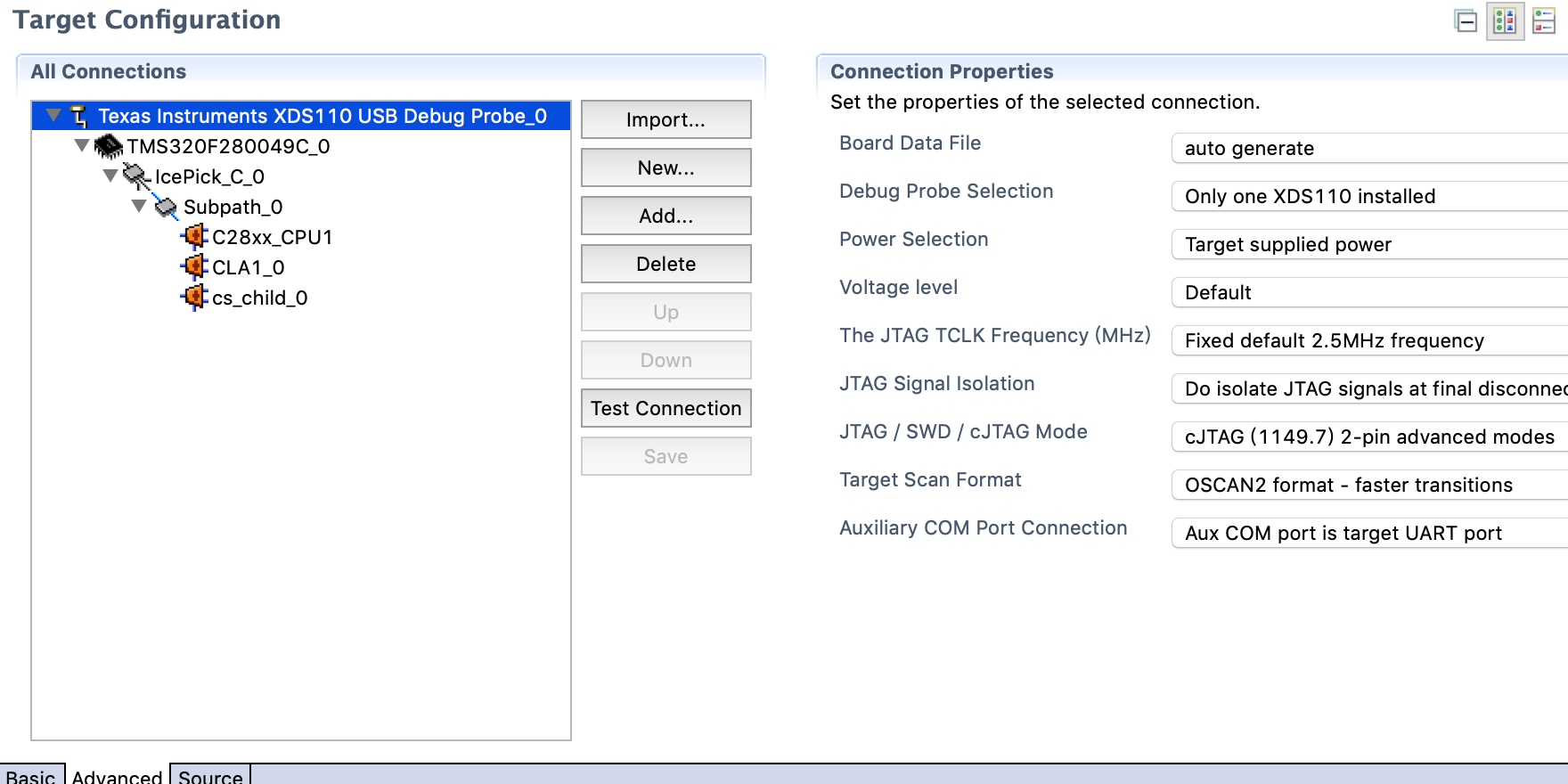
進入DEBUG則出現以下錯誤訊息:
Error connecting to the target:
(Error -151 @ 0x0)
One of the FTDI driver functions used during the connect
returned bad status or an error. The cause may be one or
more of: no XDS100 is plugged in, invalid XDS100 serial number,
blank XDS100 EEPROM, missing FTDI drivers, faulty USB cable.
Use the xds100serial command-line utility in the 'common/uscif'
folder to verify the XDS100 can be located.
(Emulation package 8.1.0.00012)
user4310360:
回复 Green Deng:
請問你說的用戶手冊是SPRUII7A這一份文件嗎?
目前使用280049C LaunchPad kit
連接線是包裝內的 USB micro-B plug to USB-A plug cable
電腦環境為macOS
IDE環境為CCS Version: 8.3.1.00004
Target Configuration test connection:
The JTAG DR Integrity scan-test has succeeded.
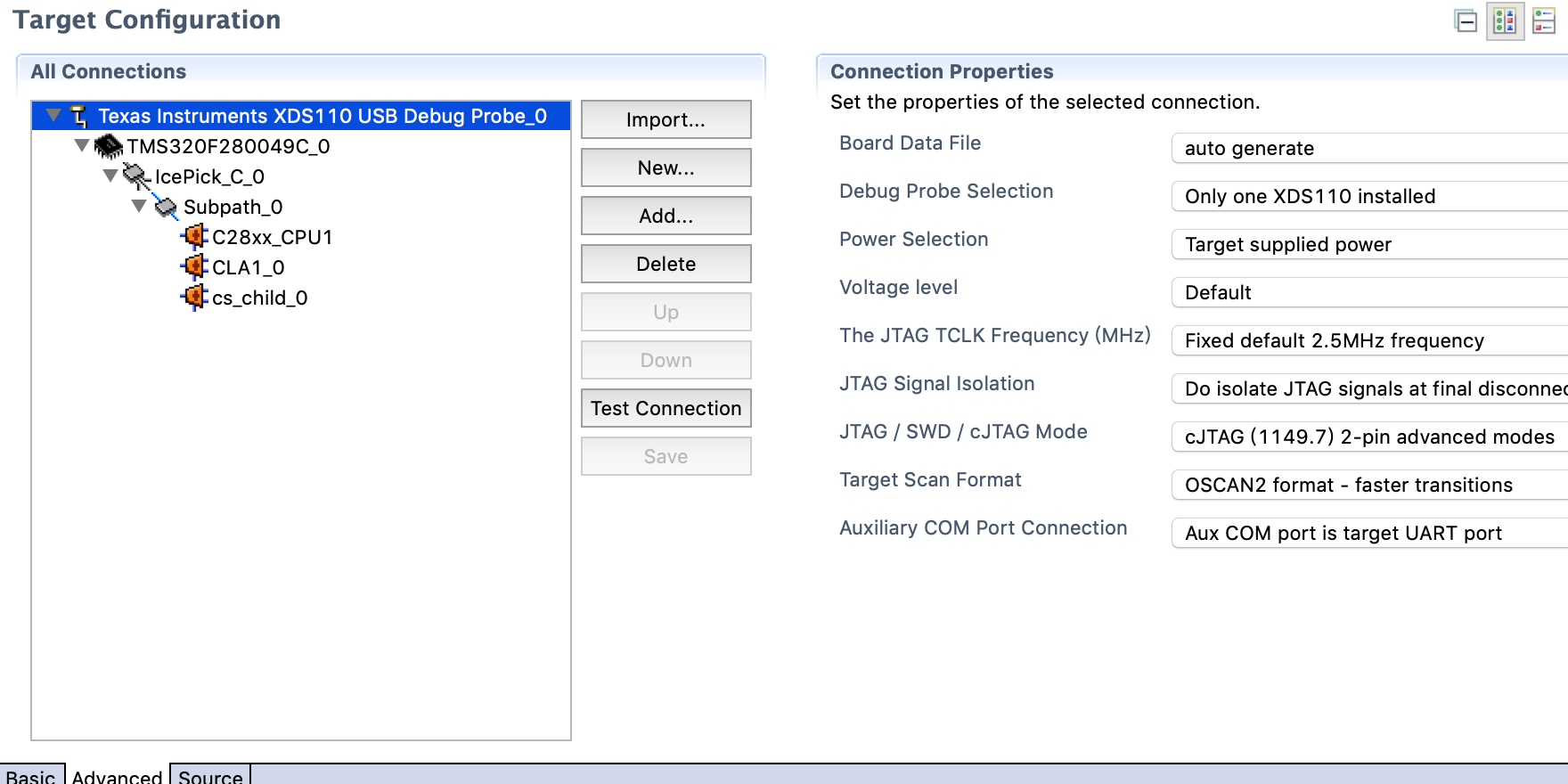
進入DEBUG則出現以下錯誤訊息:
Error connecting to the target:
(Error -151 @ 0x0)
One of the FTDI driver functions used during the connect
returned bad status or an error. The cause may be one or
more of: no XDS100 is plugged in, invalid XDS100 serial number,
blank XDS100 EEPROM, missing FTDI drivers, faulty USB cable.
Use the xds100serial command-line utility in the 'common/uscif'
folder to verify the XDS100 can be located.
(Emulation package 8.1.0.00012)
Green Deng:
回复 user4310360:
是的,里面有介绍几个跳帽的连接等等问题。
另外也可以试一下Bypass CLA选项
目前使用280049C LaunchPad kit
連接線是包裝內的 USB micro-B plug to USB-A plug cable
電腦環境為macOS
IDE環境為CCS Version: 8.3.1.00004
Target Configuration test connection:
The JTAG DR Integrity scan-test has succeeded.
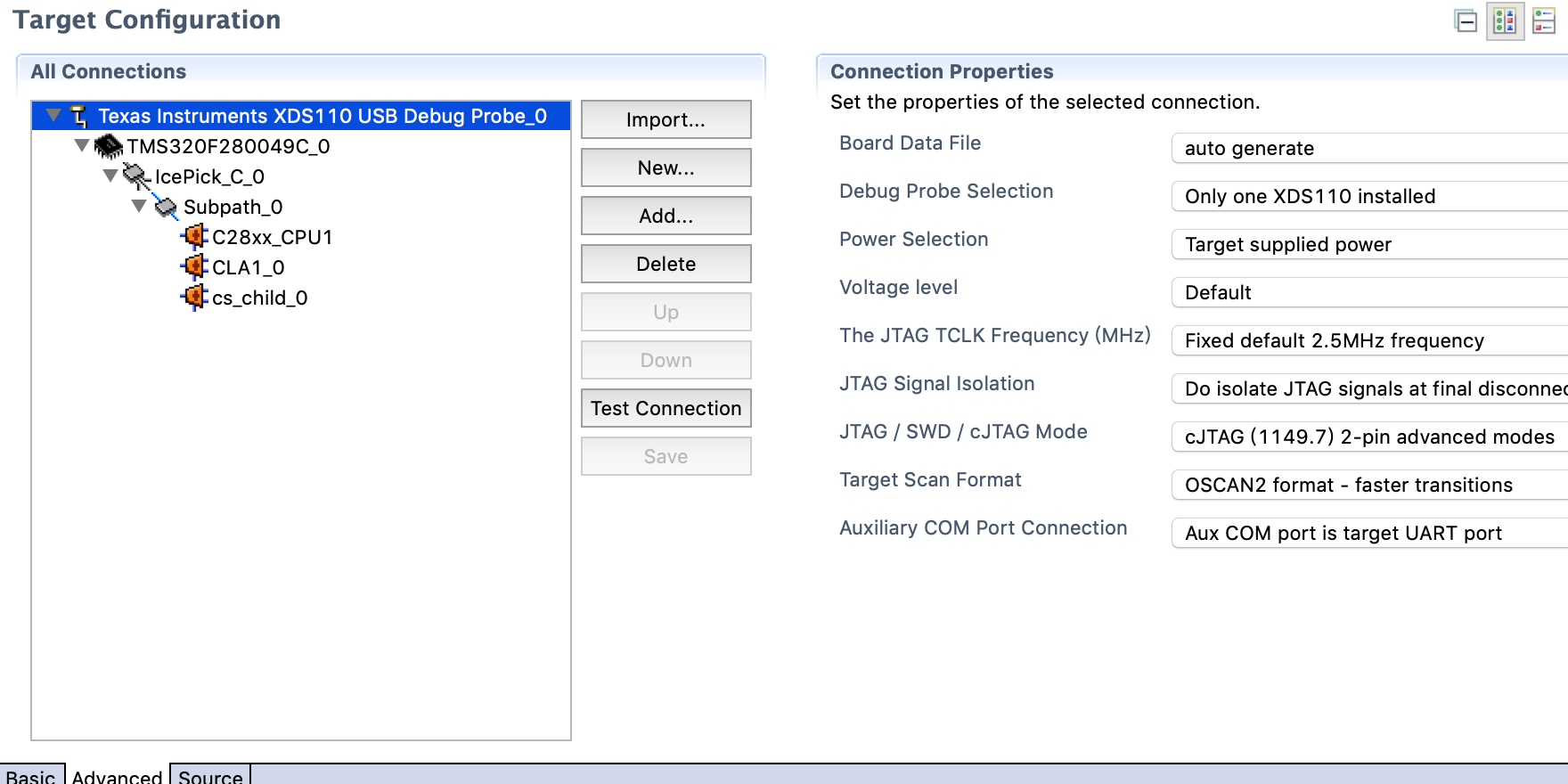
進入DEBUG則出現以下錯誤訊息:
Error connecting to the target:
(Error -151 @ 0x0)
One of the FTDI driver functions used during the connect
returned bad status or an error. The cause may be one or
more of: no XDS100 is plugged in, invalid XDS100 serial number,
blank XDS100 EEPROM, missing FTDI drivers, faulty USB cable.
Use the xds100serial command-line utility in the 'common/uscif'
folder to verify the XDS100 can be located.
(Emulation package 8.1.0.00012)
user4310360:
回复 Green Deng:
如上述說Target Configuration test connection是可以成功連接的,但是DEBUG無法過。
已測試如你所說bypass CLA 仍然無法進入debug
目前使用280049C LaunchPad kit
連接線是包裝內的 USB micro-B plug to USB-A plug cable
電腦環境為macOS
IDE環境為CCS Version: 8.3.1.00004
Target Configuration test connection:
The JTAG DR Integrity scan-test has succeeded.
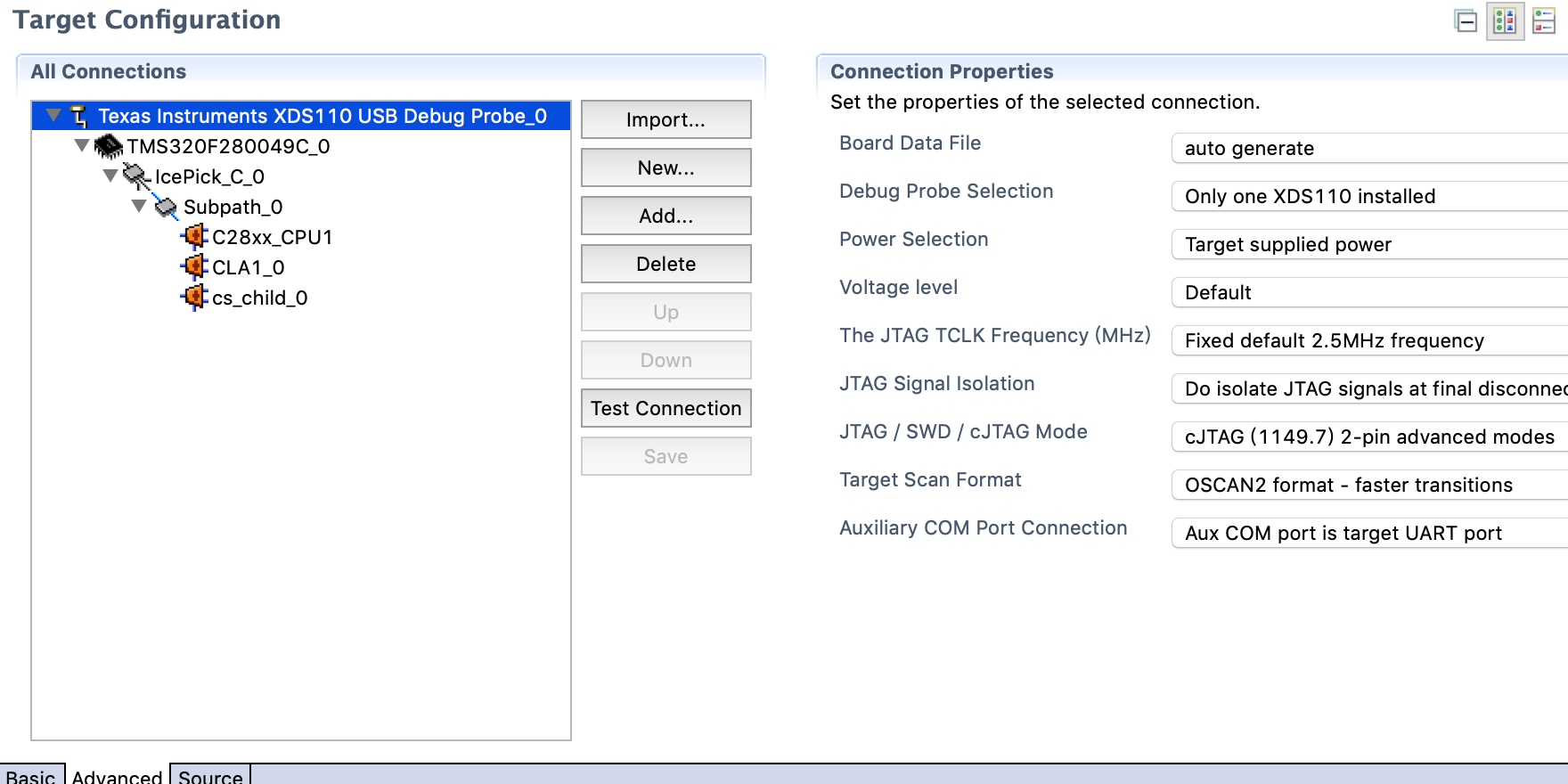
進入DEBUG則出現以下錯誤訊息:
Error connecting to the target:
(Error -151 @ 0x0)
One of the FTDI driver functions used during the connect
returned bad status or an error. The cause may be one or
more of: no XDS100 is plugged in, invalid XDS100 serial number,
blank XDS100 EEPROM, missing FTDI drivers, faulty USB cable.
Use the xds100serial command-line utility in the 'common/uscif'
folder to verify the XDS100 can be located.
(Emulation package 8.1.0.00012)
user4310360:
回复 user4310360:
Whycan'tIconnecttotheLaunchPadinCodeComposerStudio?a. AreshuntspresentonJ101forTCKandTMS?b. IstheXDS110andtheF280049CMCUpowered?IsLED1illuminated?
If JP1, JP2, and JP3 are disconnected, the power provided through the USB is isolated from the rest of the board. Ensure that 3.3 V is supplied to any of the available connectors on the target side of the isolation.
c. Is the micro-USB connected to the PCB and is the USB region receiving power? Is LED0 illuminated?
The USB region must be powered with the 5 V from the USB cable. LED0 will illuminate when the 5V is stepped down to 3.3 V for the USB isolation chip to operate and pass the signals across the isolation barrier.
d. EnsurethatthetargetconfigurationissetuptousecJTAGin2-pinadvancedmode.
Open the Target Configuration file (.ccxml) in Code Composer Studio. Click on the Advanced tab and select cJTAG (1149.7) 2-pin advanced modes from the drop-down labeled JTAG/SWD/cJTAG Mode. Leave the Target Scan Format as OSCAN2 format.
Alternately, a working Target configuration file is included in the launcxl_ex1_f280049c_demo project "TMS320F280049C_LaunchPad.ccxml". You can use this without modifications.
已參照此設定
 TI中文支持网
TI中文支持网




